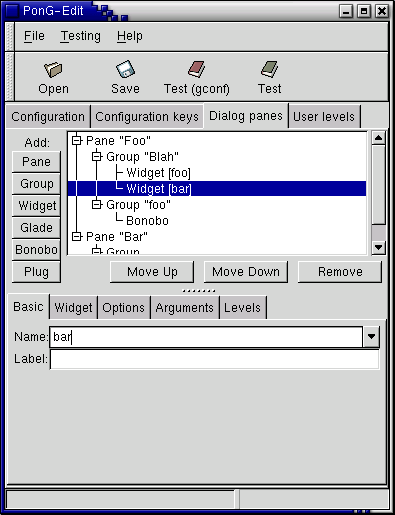"Dialog panes" Notebook Pane
This is where you describe how your preference dialog looks. Each dialog consists of panes, these panes consist of groups and these groups consist of widgets. Instead of groups or widgets you can insert Bonobo controls or Glade files. Just select where you wish to add a particular item and click the appropriate button.
Each widget should have a unique name, usually this is the same as the key, which makes it easier to orient yourself in the interface. You can also set a label. Some widgets support labels automatically for some PonG provides the label. If PonG is providing the label, you can select it to align all labels so that your widgets and labels in a particular group are in a straight line.
Some widgets, such as option menus, take a set of options. Each option has a label (what the user sees) and a value (what is actually stored in the configuration). The way the values are used is specific to an interface. See the widget reference on the end of this document for more information.
To modify the behaviour of widgets you can set certain arguments, these are the GTK arguments the widget supports, see the native widget reference on the end of this document for more information. Also check the GTK+ documentation for standard arguments. Note that in adition the value of the argument can be translated, this is useful if the value is for example a title of the browse dialog or something else displayed in the interface.
Finally you can have certain widgets, groups or panes appear only in certain user levels. Normally if you do nothing, the widget appears in all user levels. To have them appear only in cetain user levels, select those levels in the user level pane.
Note that gob style object naming is used by PonG when referring to widgets, so ':' is used to separate words. For example GtkButton would be written as "Gtk:Button". Using "GtkButton" will usually work, but it is considered better style to write "Gtk:Button" and that will work in all circumstances.