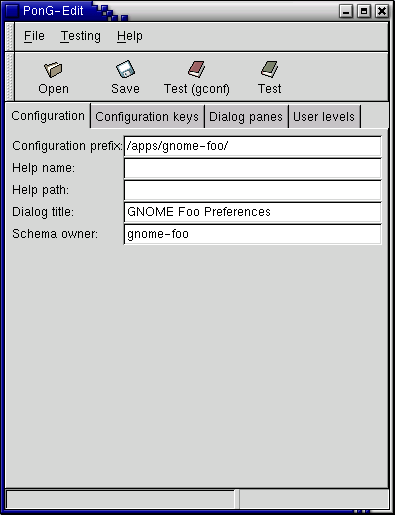"Configuration" Notebook Pane
On this pane you see five different text fields. The first one is the "Configuration prefix:", which is the prefix for your application. This should follow the GConf guidelines, so for example if you are making configuration dialog for an application named "gnome-foo", it should be "/apps/gnome-foo".
The help name and help path are what will be shown when the user presses the "Help" button in the dialog. The name should be the name of your application under which your help files are installed and path should be the path of the file to display. So for example it could be "gnome-foo" and "foo-preferences.html" if those are your help files.
Dialog title is quite self explanatory. This is the title of your preferences dialog. This should be in the "C" locale, which is plain english. Translations will be added using the xml-i18n-tools later. For example this could be "GNOME Foo Preferences".
Schema owner is the default "owner" for the GConf schema data. This should just be the name of your application. So for example "gnome-foo" for the example above.